Two-factor authentication or 2FA is an electronic authentication method in which a device user is granted access to a website or application only after successfully presenting two or more pieces of evidence (or factors) to an authentication mechanism. It protects the user from an unknown person trying to access their account with their password only.
Click on Configure authentificator app to add 2FA.
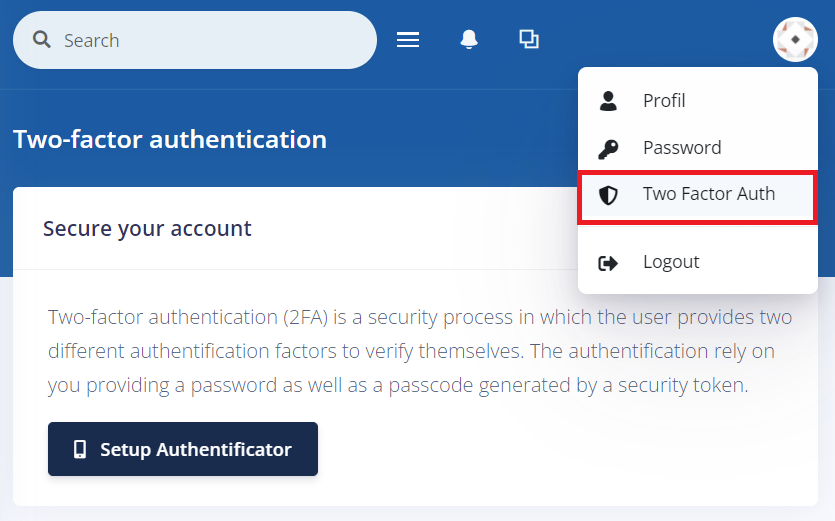
You will need a two-factor authenticator app like Microsoft Authenticator for Android and iOS or Google Authenticator for Android and iOS.
You can take a picture of the QR Code and save it safely on your computer or print it in case your loose your smartphone.
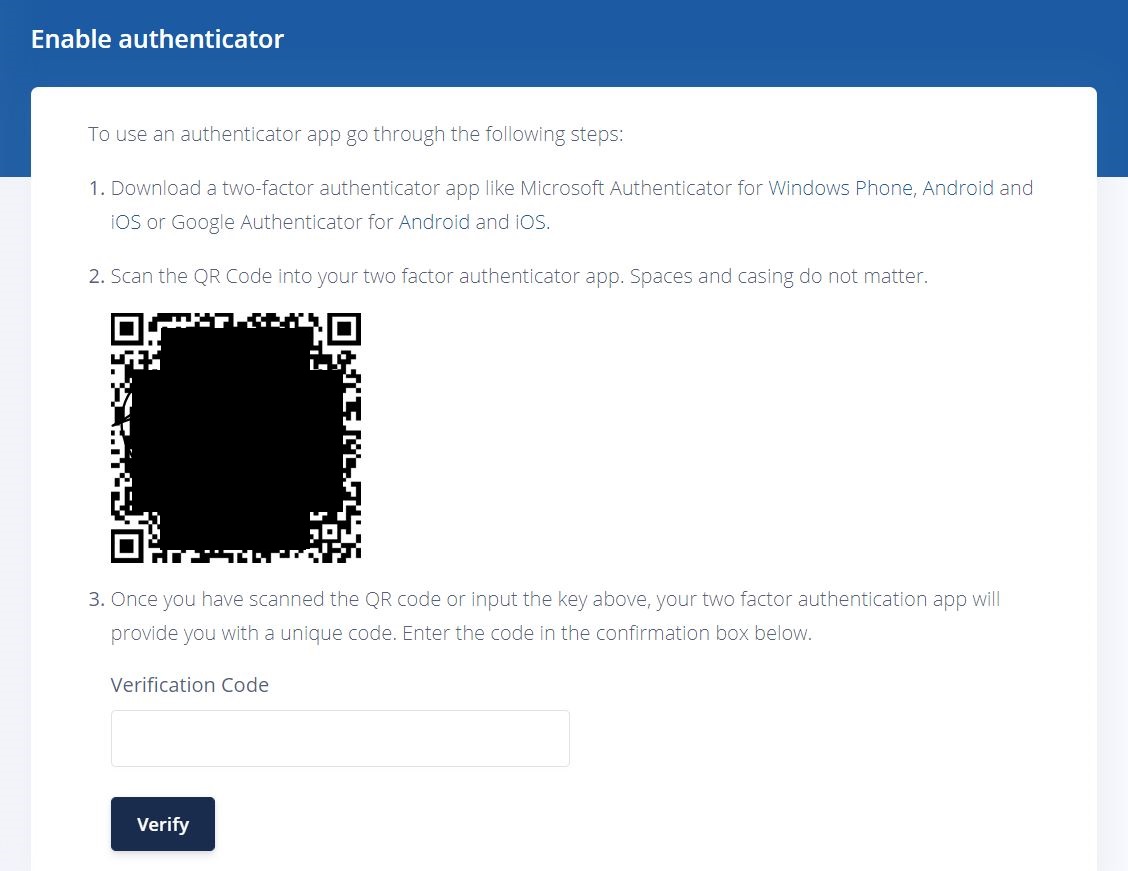
Scan the QR Code into your mobile application and enter the code to verify your 2FA. When you login with the 2FA, you will have to enter the code generated on your smartphone.
You can disable the 2FA from this page too. We advise you to active 2FA directly on your account registered on the exchange platform too.