Now, you have connected one exchange, you can go to the strategies and click on Create.
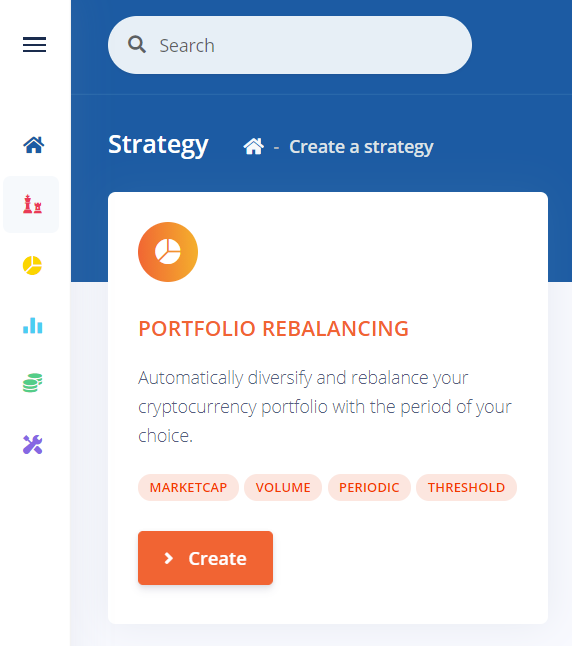
Form is filled by default with parameters, it is a simple strategy which take the top 5 coins in the top on the right. Your portfolio will be rebalanced every 30 days and the amount of cryptocurrencies is distributed by market cap. You can directly click on Save if you want to have these 5 cryptocurrencies in your portfolio.
The selected cryptocurrencies will be Bitcoin, Ethereum, XRP, Polkadot and Cardano on the sample below.
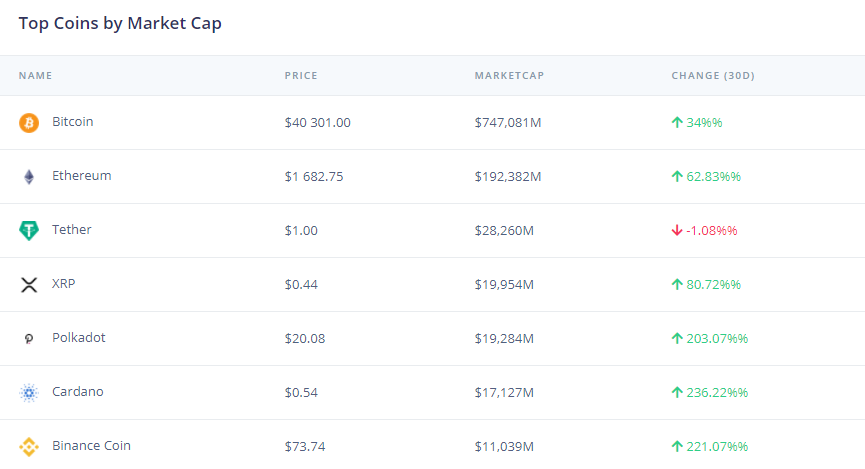
If you don't want a cryptocurrency like XRP, you can active Blacklist coins from the selection. Add XRP or other cryptocurrency that you don't want to have in your portfolio. The trading will never buy them.
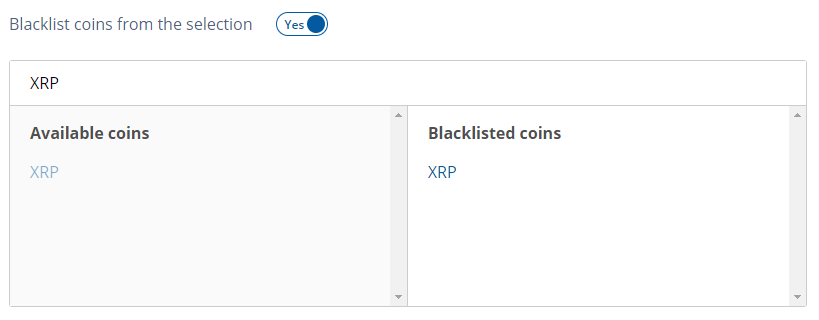
After you have blacklisted XRP, the trading bot will select Bitcoin, Ethereum, Polkadot, Cardano and Binance Coin. With market cap repartition, you may have 60% of Bitcoin, 15% of Ethereum, 10% Polkadot...
If you want to make an advanced configuration, you can disabled your strategy for the moment by selecting No on the parameter Activate the rebalancing.
Click on Save and you will be redirected to the list of strategies.
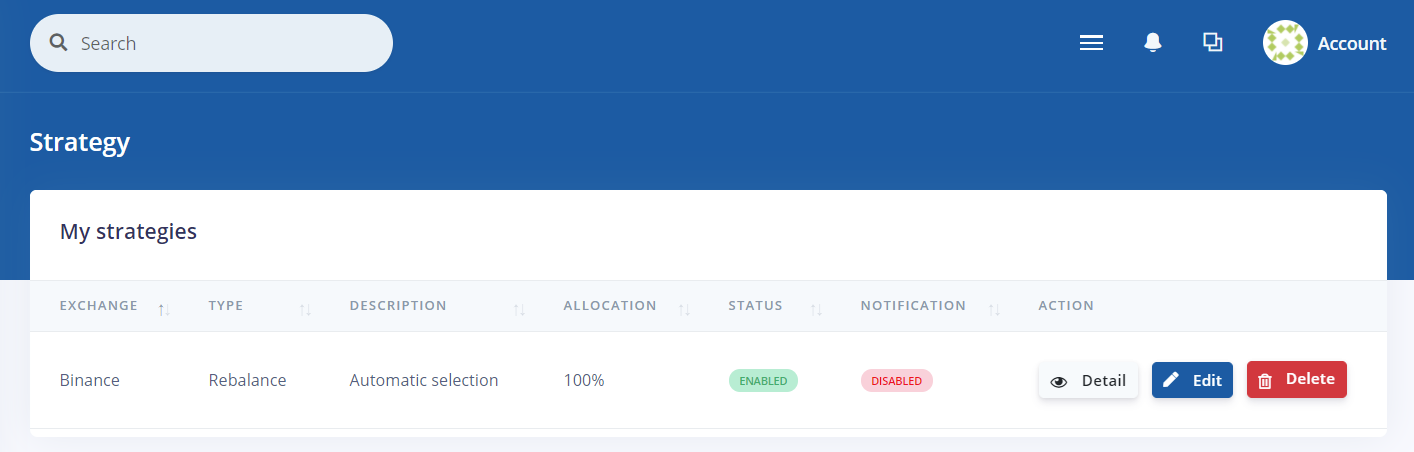
If the status is Enabled, the rebalancing will be executing as a background task by the trading bot soon.
You can continue the tutorial with the advanced configuration of your rebalancing.